If you’re considering investing in a laser engraving and cutting unit, the Magic L3 is a standout choice. Below, we’ve answered the most common questions about this machine to help you understand its capabilities and how it might work for your jewellery making setup.
What is the Magic L3 Laser Engraving & Cutting Machine?
The Magic L3 is a high-powered, precision laser machine designed specifically for jewellery making. It’s a versatile unit that can both engrave and cut a wide range of materials with exceptional accuracy and detail.

What Materials Can the Magic L3 Cut or Engrave?
The Magic L3 is suitable for:
- Gold
- Silver
- Platinum
- Copper and brass
- Aluminium
- Stainless steel
- Polymers and ceramics
However, it’s not ideal for more organic materials like wood, paper or leather.

What Material Thickness Can the L3 Handle?
The Magic L3 100w can cut metal up to 3mm thick, whereas the L3 60w can cut up to 2mm thick metal.
What is the Maximum Working Area?
The maximum cutting and engraving area is 112mm x 112mm, making it ideal for smaller-scale, high-precision work.
How Much Space Does the Machine Require?
The unit measures:
- Width: 540mm
- Depth/Height: 800mm
Be sure to double-check and measure your workspace to accommodate ventilation and safe working distances.
What About Ventilation or Extraction?
You’ll need an extraction setup to maintain a clean and safe working environment:
- Magic L3 Blower Set – Suitable for well-ventilated areas using an extension hose.
- Fume Extraction Unit – Recommended for most settings, providing thorough filtration.
Tip: Always carry out a risk assessment to ensure workplace safety.

What Software is Needed?
The machine comes with Magic Engraver E-Laser – a free, user-friendly software compatible with Microsoft Office. It unlocks the full functionality of the L3.
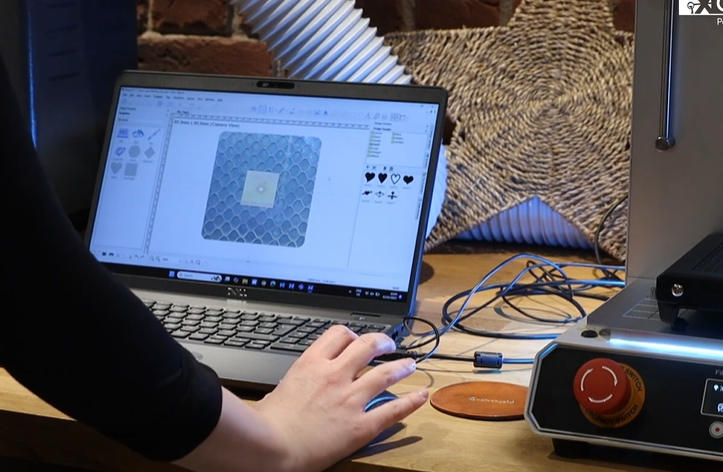
How Easy is the Machine to Set Up?
The Magic L3 has been designed with simplicity in mind. Instructions are clear and technical support is readily available if needed.
Are Any Accessories Included?
No accessories are included by default (other than the software). However, a range of accessories are available to purchase separately, allowing you to tailor the setup to your needs.
What Accessories Are Recommended?
At a minimum, you’ll need a flat clamp or working surface. The most popular option is the:
- Magic L3 Honeycomb Table – Ideal for both cutting and engraving.
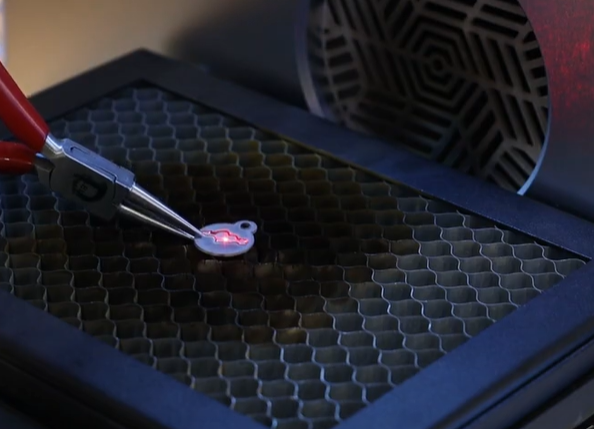
Can I Engrave Curved Items Like Rings or Bangles?
Yes, we recommend:
Both are perfect for securing curved items during engraving.

Is It Normal to See Dark Marks Around the Cut?
Yes, slight dullness or dark marks around the cut edge are common. A simple buff and polish will restore a bright, clean finish.

Can I Choose Between Black or White Engraving?
Yes. The default is black, but you can achieve a white (polished) engraving by adjusting your laser settings. On yellow gold, white engravings may appear as a light matte yellow due to the base metal tone.
Can I Engrave a Photo?
The high level of detail the Magic L3 can achieve makes it ideal for photo engravings, including pet portraits, personal messages and custom images.
How Do I Know What Settings to Use?
Basic setting guidelines are included in the user manual. If you’re unsure, our team is always happy to help.
We offer free online or in-store demonstrations so you can see what the Magic L3 is capable of and ask any questions you may have.
Click here to book a demo of the Magic L3 today. Visit cooksongold.com/demo

Sian Brown
Sian has been hand making her award winning jewellery in the West Midlands for over 12 years. Sian spent 10 years in Birmingham’s historic Jewellery Quarter before relocating to a quiet Worcestershire village.

